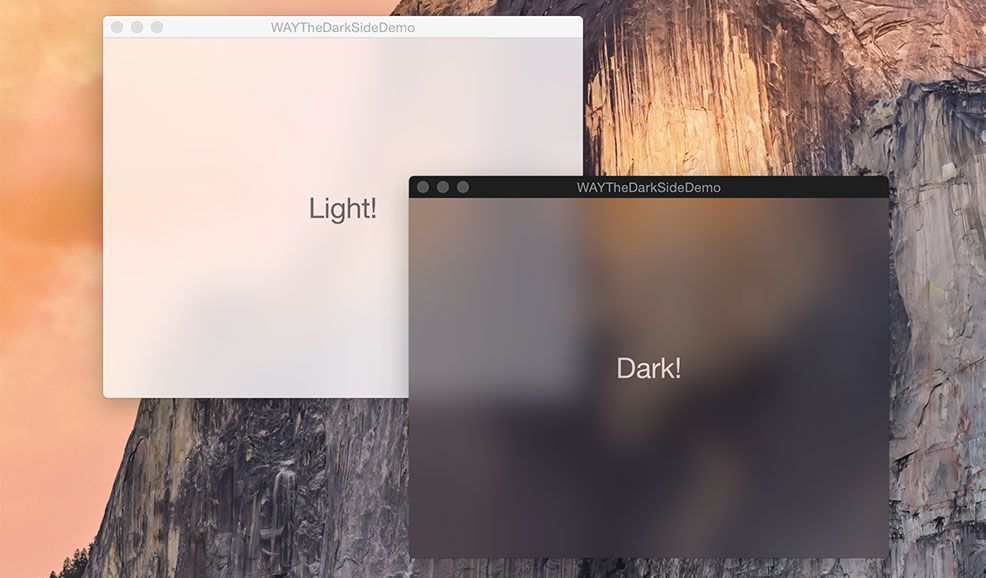With a release of OS X Yosemite Apple introduced few new components in their SDK, one of them is called NSVisualEffectView, which brings opportunity to
create semitransparent backgrounds for components.
It's a container, so you need to move everything inside it, choose a theme (light/dark) and that's it. The one most disturbing issue, that you can't
change background blur level - it's hardcoded somewhere deeply inside SDK and there is no even getter for it.
A weird thing that I, as usually, tried to google for it, but I've found nothing. So, I decided to create own bicycle-solution:
class SemiTransparentView: NSView {
var alphaLevel: Double = 0.12
override var allowsVibrancy: Bool { return true }
override func drawRect(dirtyRect: NSRect) {
NSColor(deviceWhite: 255, alpha: CGFloat(alphaLevel)).set()
NSRectFill(dirtyRect)
}
}
You can create a Custom View container with this class and put everything inside. The idea that I'm drawing a rectangle on top of this view
with alphaLevel. It works for tables too, but you need to subclass NSTableView && NSTableRowView.
I tried to make alphaLevel be designable by using @IBInspectable but somewhy it doesn't work for me. It seems some bug in XCode, but it is
fine - I really don't know how guys are live with it - it full of bugs and crashing few times per day.